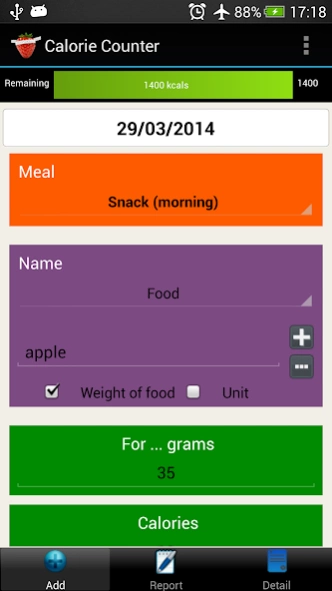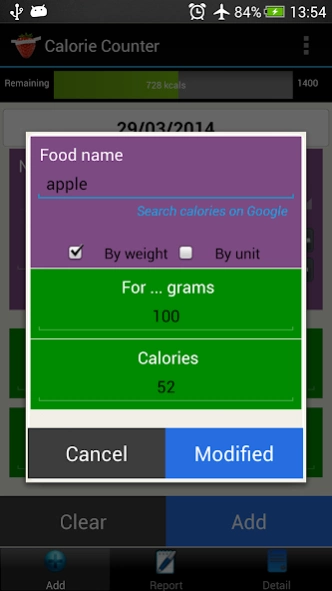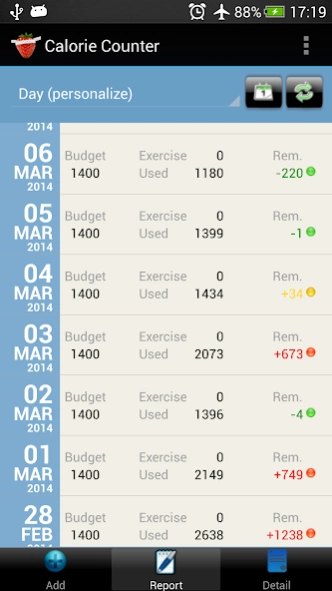Calorie Counter Simple PRO 3.3.1
Paid Version
Publisher Description
Calorie Counter Simple PRO - Count and follow your calorie intake or your weight watcher points simply !
Calorie / Point Counter Simple
*** Calorie / Weight Watchers Counter ***
This app allows you to Count and follow your Calorie intake or your Weight Watcher Points simply and easily for your diet.
You create your very own food and exercise database in order to control your food intake.
Food may be measured in grams, ounces ou points. You also have the possibility to specify items in units (eg: a cookie, an apple etc..)
Exercise is accounted for in minutes.
You may choose between six different meals.
• Simple, intuitive interface, configurable background with variable colour gradients.
• Widget
• Quantities in grams, ounces, points and units.
• Exercise in minutes
• Automatic calculation of calories (or points) depending on the entered amount specified in your personalized database.
• A clear, precise report allowing you to see at a glance your daily, average weekly or average monthly food intake.
Configurable :
• Default quantity measurement when creating a new item.
• Daily goal
• Tolerance margin, you may go over your initial calorie or point budget in order to avoid frustration.
• Display the total number of calories or points used or remaining.
• Date format
• Backup and restore options.
• Compatible interface phone & tablet & tablet HD
If you encounter a problem, SEND an email !
IMPORTANT :
Bugs, Questions, problems SEND AN EMAIL to wil.corporation@free.fr
About Calorie Counter Simple PRO
Calorie Counter Simple PRO is a paid app for Android published in the Health & Nutrition list of apps, part of Home & Hobby.
The company that develops Calorie Counter Simple PRO is Wil Corp. Software. The latest version released by its developer is 3.3.1. This app was rated by 1 users of our site and has an average rating of 3.0.
To install Calorie Counter Simple PRO on your Android device, just click the green Continue To App button above to start the installation process. The app is listed on our website since 2016-05-17 and was downloaded 5 times. We have already checked if the download link is safe, however for your own protection we recommend that you scan the downloaded app with your antivirus. Your antivirus may detect the Calorie Counter Simple PRO as malware as malware if the download link to com.wilcorp.CalorieCounter is broken.
How to install Calorie Counter Simple PRO on your Android device:
- Click on the Continue To App button on our website. This will redirect you to Google Play.
- Once the Calorie Counter Simple PRO is shown in the Google Play listing of your Android device, you can start its download and installation. Tap on the Install button located below the search bar and to the right of the app icon.
- A pop-up window with the permissions required by Calorie Counter Simple PRO will be shown. Click on Accept to continue the process.
- Calorie Counter Simple PRO will be downloaded onto your device, displaying a progress. Once the download completes, the installation will start and you'll get a notification after the installation is finished.